
Reset MySQL Password
لو نسيت كلمة المرور الخاصة ب MySQL متشيلش هم تقدر تسترجع كلمة السر بالطريقة دي:
On MacOS
١- وقف سيرفر الـ MySQL عن طريق الضغط علي علامة Apple > System Preferences > MySQL ثم الضغط على Stop MySQL Server.
٢- هتشغل السيرفر على ال safe mode و تخطي الصلاحيات عن طريق كتابة الامر التالي في terminal:
sudo /usr/local/mysql/bin/mysqld_safe –skip-grant-tables٣- إغلاق نافذة الـ terminal وفتح نافذة terminal جديدة وكتابة الكود الاتي:
sudo /usr/local/mysql/bin/mysql -u root
UPDATE mysql.user SET Password=PASSWORD(‘NewPassword’) WHERE User=’root’;
FLUSH PRIVILEGES;
\q٤- ايقاف سيرفر MySQL مرة اخرى و تشغيله على الوضع الطبيعي.
Leave a Reply