Install Letsencrypt SSL certificate on Zabbix server running over apache CentOS 8
1- Install certbot.
yum install -y certbot python3-certbot mod_ssl2- Add Virtualenv using for port 80 in apache config file.
/etc/httpd/conf.d/zabbix.confadd the following:
<VirtualHost *:80>
ServerName yourDomainName.com
DocumentRoot /usr/share/zabbix
ServerAlias www.yourDomainName.com
ErrorLog /var/www/error.log
CustomLog /var/www/requests.log combined
</VirtualHost>3- Stop apache server.
service httpd stop4- Run certbot command.
certbot --apache -d yourDomainName.com5- Start apache server.
service httpd start
Leave a Reply