How to resize LVM partition in ubuntu?
- Check free space on your disk using fdisk command:
sudo fdisk -l - Extend the physical drive partiotion using:
growpart /dev/sda 3 - Check the physical drive size using:
sudo pvdisplay - Instruct LVM that disk has changed:
sudo pvresize /dev/sda3 - Check if the physical drive size has changed
sudo pvdisplay - Extend the logical volume using:
sudo lvextend -l +100%FREE /dev/ubuntu-vg/ubuntu-lv - Check if the logical volume size changed using:
sudo lvdisplay - Resize filesystem using:
sudo resize2fs /dev/ubuntu-vg/ubuntu-lv - Make sure everything is ok using:
sudo fdisk -l
Leave a Reply