command not found: jekyll
Problem After install ruby can not run jekyll. Solution install jekyll by running the following command:
Problem After install ruby can not run jekyll. Solution install jekyll by running the following command:
Problem While trying to run a ruby app, I got an error Tried to run the command: rvm install “ruby-2.7.2” but it always fail. Reason I installed opensll@3 default into
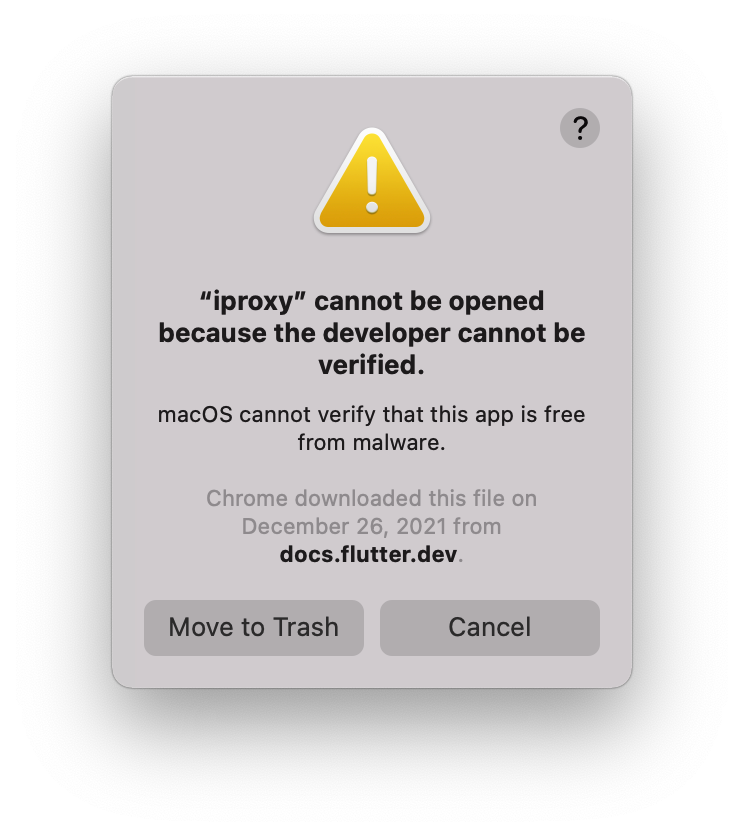
Problem: when trying to run flutter app on physical device using USB on MacBook M1 chip this error appears Solution: Go to flutter SDK location using terminal: then run this
Continue reading“iproxy” cannot be opened because the developer cannot be verified

Sometimes while you are trying to run or migrate your django project which depends on reportlab package or easy-thumbnail which depends on reportlab or any other package which depends on reportlab. BOOM an error explode. …
Continue readingsymbol not found in flat namespace ‘_FT_Done_Face’

Warning: Permanently added ‘xxx.xxx.xxx.xxx’ (ED25519) to the list of known hosts. …
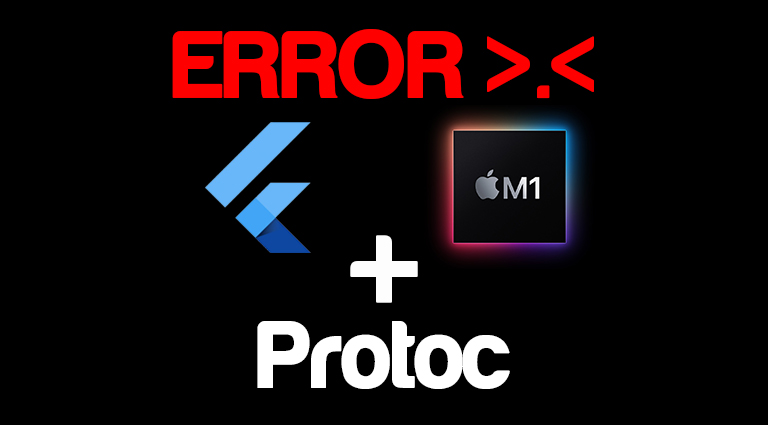
Could not find protoc-gen-javalite-3.0.0-osx-aarch_64.exe (com.google.protobuf:protoc-gen-javalite:3.0.0).
Searched in the following locations:
https://jcenter.bintray.com/com/google/protobuf/protoc-gen-javalite/3.0.0/protoc-gen-javalite-3.0.0-osx-aarch_64.exe …
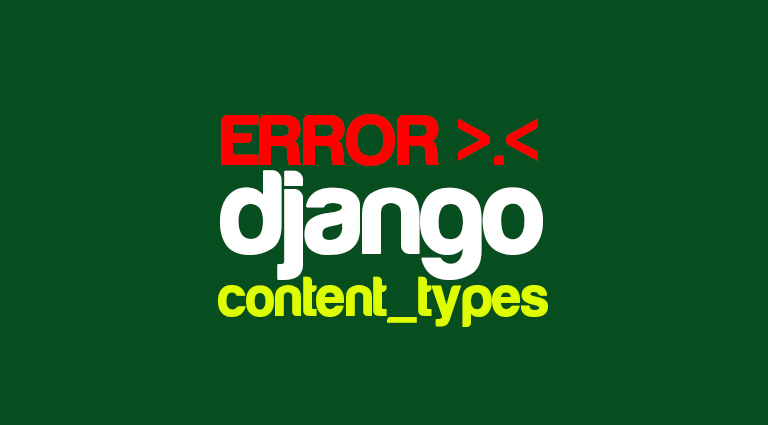
Problem when making migrate this error appear. Reason this problem usually occurs at first migrate because there is usage of content_types inside code before creating tables. Solution put your project
Continue readingdjango.db.utils.ProgrammingError: relation “django_content_type” does not exist

Problem when trying to translate our project using this command: this error appears. Reason This is because virtual environment directory inside django project. Solution if virtual environment directory is “venv”